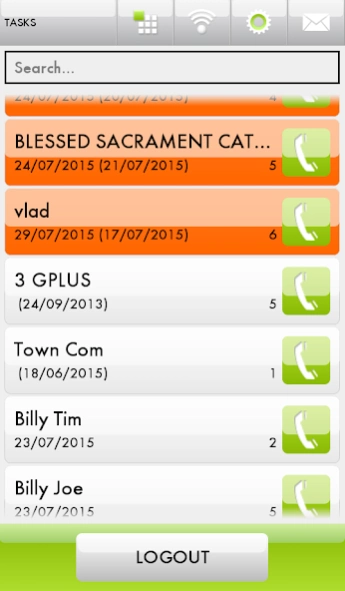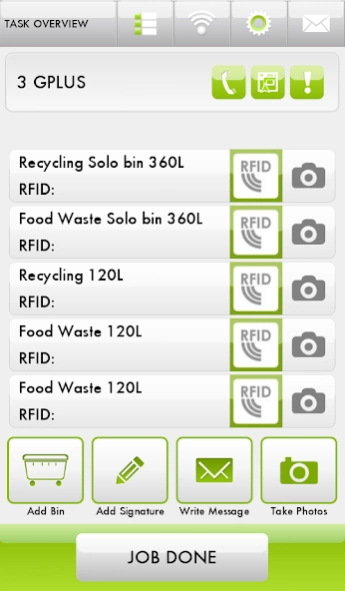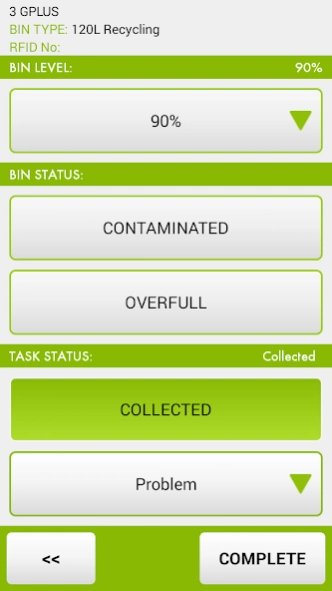Commercial manager 0.5.0.2
Free Version
Publisher Description
Commercial manager - Manage commercial bin collections and skip tasks with the Commercial Manager.
The commercial manager is designed for the refuse collection industry
personnel who work daily with commercial trash collections and skip (roll on
roll off) container hire tasks. The commercial manager handles all staff
time keeping and vehicle management as well as live GPS tracking anywhere in
the world. As the operator starts work in the morning they enter their login
credentials and scan the NFC tag in the vehicle which lets the office know
which operator is driving which vehicle. Once logged in office tasks are
synchronized with the app in real time while in online mode and in offline
mode all data is stored locally until network is established - so no data is
ever lost. Within tasks the operator can take photos, obtain signatures,
add new tasks/orders, interact with the weighbridge and scan RFID bin chip
codes. If required the operator can communicate with the office via the
internal ticketing system, so if an incident happened at a specific location
the operator can take photos, catch GPS position and add notes for the
office. An advanced feature inside the commercial manager enables the
driver to be alerted if yard staff get too close to the vehicle, this
feature really improves safety especially in large yards where many workers
and vehicles interact daily.
About Commercial manager
Commercial manager is a free app for Android published in the Office Suites & Tools list of apps, part of Business.
The company that develops Commercial manager is Waste Innovation Systems Ltd.. The latest version released by its developer is 0.5.0.2.
To install Commercial manager on your Android device, just click the green Continue To App button above to start the installation process. The app is listed on our website since 2023-05-31 and was downloaded 26 times. We have already checked if the download link is safe, however for your own protection we recommend that you scan the downloaded app with your antivirus. Your antivirus may detect the Commercial manager as malware as malware if the download link to com.SunriseInnovations.Commercial is broken.
How to install Commercial manager on your Android device:
- Click on the Continue To App button on our website. This will redirect you to Google Play.
- Once the Commercial manager is shown in the Google Play listing of your Android device, you can start its download and installation. Tap on the Install button located below the search bar and to the right of the app icon.
- A pop-up window with the permissions required by Commercial manager will be shown. Click on Accept to continue the process.
- Commercial manager will be downloaded onto your device, displaying a progress. Once the download completes, the installation will start and you'll get a notification after the installation is finished.